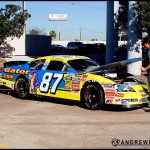What is this PRL file do? It’s the Preferred Roaming List, and it’s a database that your phone uses to pick which cell phone towers to use, and which towers to consider “Roaming” and “Home”.
With modern cell phone plans in the US, we rarely have to deal with “Roaming” charges, but this term is used just to refer between towers owned and operated by your service provider (Sprint, Verizon, Alltel, US Cellular, etc…) and towers that your service provider doesn’t own but has roaming agreements to.
Updating your PRL updates which towers your phone can access, and can help with signal strength in areas where you have fringe coverage. This is usually due to changing roaming agreements between cell phone service providers, so keeping the PRL updated can improve consistency and coverage if you are in an area that does not have very good coverage.
Here is what you need in order to update your PRL:
- Your phone
- A registry editor for your phone
- A MicroSD card reader/writer, or the USB cable for your phone
Here are the step-by-step instructions on how to update the PRL on your Sprint HTC Touch Pro 2.
- Get a .prl file for your provider (Sprint, in my case) – I used this thread [ppcgeeks.com] and save it to your MicroSD card root
- If the PRL file you downloaded is zipped, you may need to unzip it to get the .prl file.
- You will need your MSL code for this next step, if you don’t have it, here is how to get it:
- Get a Windows Mobile registry editor tool like CeRegEditor [free!].
- Go to HKLM\Software\HTC\ATDbgLog
- Edit item called “Enable” and change from “0” to “1”, and save your changes
- Reboot your device
- Go back to the registry editor and change the setting back to “0”
- Reboot your device
- Open File Explorer and go to the folder “\Atlog” in the root directory of your device.
- You should see a file called “ATDbg0” (the “0” may be another number like 1).
- Open the file and locate a line containing “RMSL”
- You should find a line item that includes a 6 digit number, this is your MSL code. Write it down
- Open up the phone dialer application and enter this combination: ##775# – you do not need to hit “Send”, it will automatically enter a hidden menu after you enter in that combination.
- It will ask you for your MSL code, enter it in now.
- Select “Menu” then “Edit”, and find where you have extracted the PRL to. It should be on your MicroSD card.
- Select the PRL file and hit “OK” twice
- Your phone should now prompt you to reboot. Go ahead. After the phone boots up, you can dial ##778# to verify your new PRL!