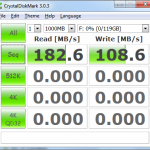Enabling SLI on non-nVidia supported platforms
Enabling SLI on non-nVidia approved platforms has less of a pain-in-the-ass since nVidia allowed SLI on Intel chipsets, but enabling SLI on a workstation designed to take Quadro cards so it will work with Geforce cards is a little more of a pain in the ass.
In my configuration, I’m trying to enable SLI on an older Dell Precision 690 workstation with an SLI riser card. Normally, nVidia and Dell only allow with very expensive Quadro video cards in this configuration. However, I got myself a pair of GTX260 Core 216 video cards for very cheap and so I wanted to do a little experimenting to get this to work.
Plenty of modifications exist to enable SLI on non-supported configurations, and the solution I chose was DifferentSLI. However, this software patches the nVidia kernel-mode driver and then signs it with a self-signed certificate that obviously isn’t chained to Microsoft’s CA. This means for Windows to load, it has to be put into Test Mode to allow the kernel to accept a self-signed certificate and load the driver.
Since I already had Class 2 validation with StartCom, I embarked on a poorly-documented journey to sign the modified driver file with my Code Signing Certificate from StartSSL and load it, so I wouldn’t have to put Windows into that ever-annoying Test Mode.
Read the write-up here:
http://andrewpeng.net/computing/enabling-sli-on-a-dell-precision-690-with-geforce-video-cards
Update your Nexus 5 to 5.1.1 Without Losing Data
Android Lollipop 5.1.1 was recently released for the Nexus 5 as a maintenance update to the latest OTA update of 5.1.0 to fix numerous issues, such as an intermittent non-response camera and excessive memory usage leading to crashing applications.
If you have a rooted phone or a phone with a custom recovery, you may find that the OTA update doesn’t work on your phone – this is because the update process now checksums and verifies partitions such as recovery before performing the update. If the partitions don’t match the expected stock ROM, the update process will terminate. Having a rooted phone (with the su binaries), modified radio, modified recovery, or custom ROM may all contribute to an update failing and bombing out.
On USB Flash Drives
Bought another USB flash drive the other day, and suddenly it clicked in my head that I purchased a storage device that was $40, reads and write at well over 100mbyte/sec, and holds 128gbytes, in the palm of my hand.
Benchmarked my old and new drive. Technology has come a long way since 1.44mbyte floppy disks.
Kingston DataTraveler Ultimate 32GB
Sequential read, 1 file, 1024MB: 126MB/sec
Sequential write, 1 file, 1024MB: 82MB/sec
PNY Turbo 128GB
Sequential read, 1 file, 1024MB: 183MB/sec
Sequential write, 1 file, 1024MB: 109MB/sec
Headphone Amp Set in Clear Acrylic
I need to get a headphone amp for my Sennheiser HD280 Pros – maybe this will be my next project. A headphone amplifier assembled “dead bug” style, then set in clear acrylic. Yes. I want one.
Electronic engineers have been encapsulating or potting electronics in resin’s for decades usually for vibration dampening or moisture control its just I decided to make it look presentable 🙂
Source: Rupert Hirst / Runaway Brainz
Disable the camera shutter sound in the Google Nexus S 4G
Just wrote up a short how-to on how to disable the camera shutter sound in the Google Nexus S 4G – this requires superuser / root but otherwise is a 5 minute procedure.
How to update the PRL on your HTC Touch Pro 2
What is this PRL file do? It’s the Preferred Roaming List, and it’s a database that your phone uses to pick which cell phone towers to use, and which towers to consider “Roaming” and “Home”.
With modern cell phone plans in the US, we rarely have to deal with “Roaming” charges, but this term is used just to refer between towers owned and operated by your service provider (Sprint, Verizon, Alltel, US Cellular, etc…) and towers that your service provider doesn’t own but has roaming agreements to.
Updating your PRL updates which towers your phone can access, and can help with signal strength in areas where you have fringe coverage. This is usually due to changing roaming agreements between cell phone service providers, so keeping the PRL updated can improve consistency and coverage if you are in an area that does not have very good coverage.
Here is what you need in order to update your PRL:
- Your phone
- A registry editor for your phone
- A MicroSD card reader/writer, or the USB cable for your phone
Here are the step-by-step instructions on how to update the PRL on your Sprint HTC Touch Pro 2.
- Get a .prl file for your provider (Sprint, in my case) – I used this thread [ppcgeeks.com] and save it to your MicroSD card root
- If the PRL file you downloaded is zipped, you may need to unzip it to get the .prl file.
- You will need your MSL code for this next step, if you don’t have it, here is how to get it:
- Get a Windows Mobile registry editor tool like CeRegEditor [free!].
- Go to HKLM\Software\HTC\ATDbgLog
- Edit item called “Enable” and change from “0” to “1”, and save your changes
- Reboot your device
- Go back to the registry editor and change the setting back to “0”
- Reboot your device
- Open File Explorer and go to the folder “\Atlog” in the root directory of your device.
- You should see a file called “ATDbg0” (the “0” may be another number like 1).
- Open the file and locate a line containing “RMSL”
- You should find a line item that includes a 6 digit number, this is your MSL code. Write it down
- Open up the phone dialer application and enter this combination: ##775# – you do not need to hit “Send”, it will automatically enter a hidden menu after you enter in that combination.
- It will ask you for your MSL code, enter it in now.
- Select “Menu” then “Edit”, and find where you have extracted the PRL to. It should be on your MicroSD card.
- Select the PRL file and hit “OK” twice
- Your phone should now prompt you to reboot. Go ahead. After the phone boots up, you can dial ##778# to verify your new PRL!
Sprint Airave Review
Without a doubt out of all the carriers I have used in the past, Verizon Wireless has had the best coverage out of them all. However, I couldn’t resist the Sprint SERO plans and their tempting low prices, so last summer I broke down and jumped on the deal. $30/month for 500 minutes for unlimited data unlimited texting. Sounds too good to be true right?
Changing the default resolution of a Logitech webcam
I found myself needing to take some photos with my webcam because it was a simple setup and had excellent image quality when given enough light. However, when using the default webcam application in Windows XP/Vista/7, it will only capture images in 320×240; hugely disappointing when the webcam will do up to 2MP. Enter the DefResCh tool – which I found in this thread on the Logitech developer forums. Of note, you will need to install the Logitech webcam drivers to make this tool work; the default drivers that Windows installs does not work with this tool.
Monocopter
Modeled after falling maple seeds, this tiny autonomous monocopter has one asymmetric wing and rotates along it’s center of mass to produce lift. On-board camera at about 5:40 into the video, Hack A Day suggested using the microcontroller to take a snapshop at the same position of rotation to make one stable video.